- Register
- Dropcatch
- Auction
- Buy Now
- Cloud Products
- Other
-
Control Panel
- Account
- Finance
- Dropcatch
- Domain
- Buyer
- Seller
- Cloud Products Ticket System
-
To help users easily manage domain and cloud product expirations and renewals, we have launched the Renewal Management Center. It supports manual renewal, auto-renewal, or opting out of renewal for products such as domains, cloud servers, website protection, IP protection, professional email, and WordPress hosting.
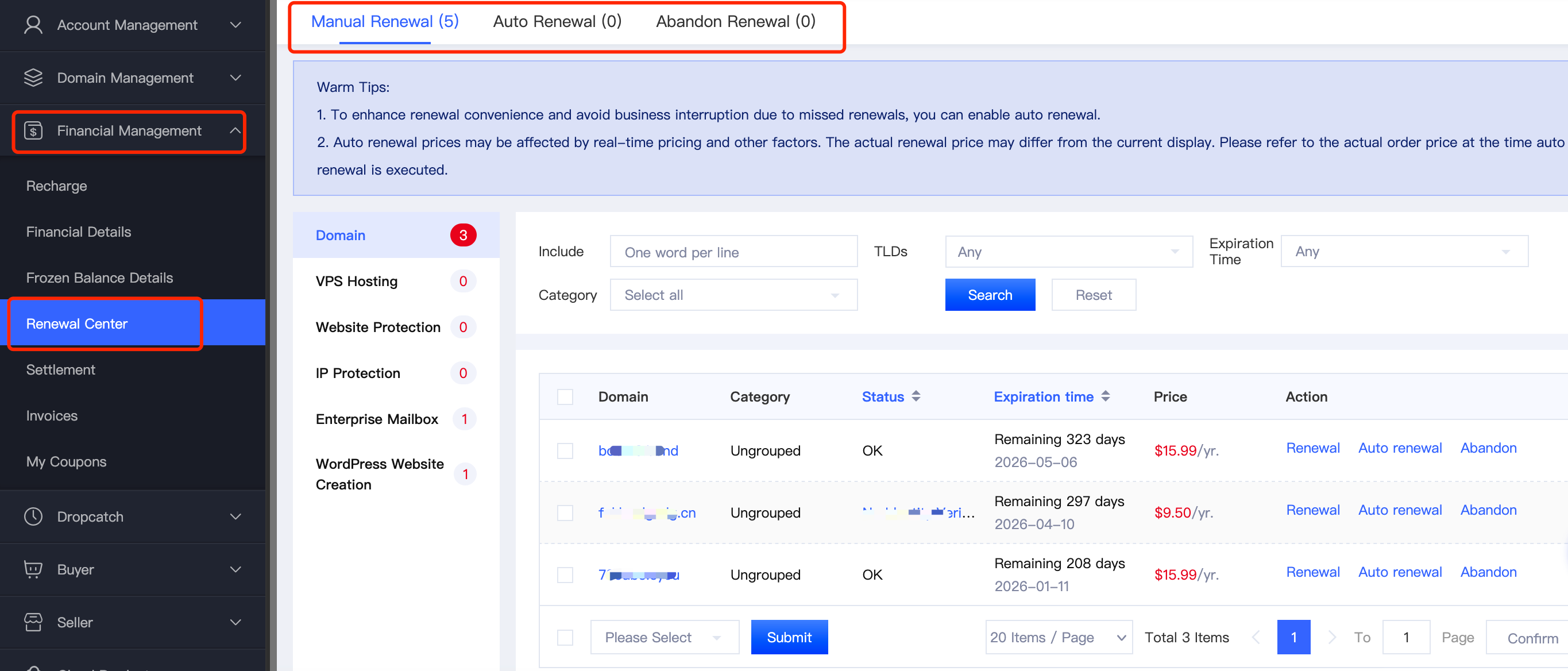
1、Manual Renewal:
When your account has domains or cloud products that need renewal, you can submit a manual renewal request. Once submitted, the system will process the renewal immediately.
How to set it: After logging into your account, go to [Control Panel → Financial Management → Renewal Center]. On the Manual Renewal page, select the products you want to renew and click Renew Now to submit.
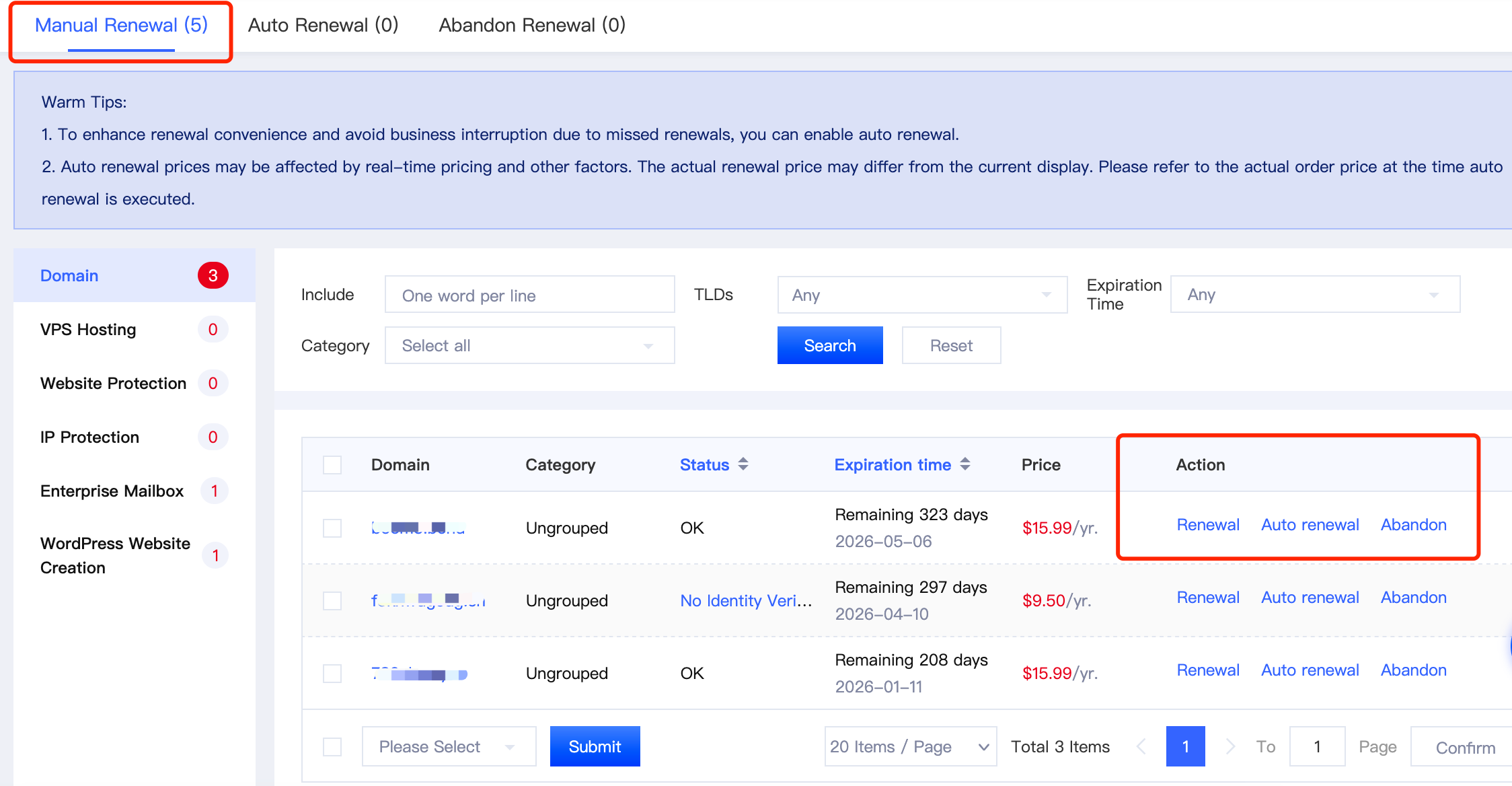
2、Auto-Renewal:
To make renewals more convenient and avoid service interruptions due to missed renewals, you can enable auto-renewal. If your domains or cloud products are within the renewal period (7 days before expiration for cloud products, 30 days for domains) and your account balance is sufficient, the system will automatically process the renewal.
How to set it: After logging into your account, go to [Control Panel → Financial Management → Renewal Center], select the products you want to auto-renew, choose Auto Renewal, and confirm your settings in the renewal list. To cancel auto renewal, go to the Auto Renewal list, select the products you want to remove, and confirm the cancellation.
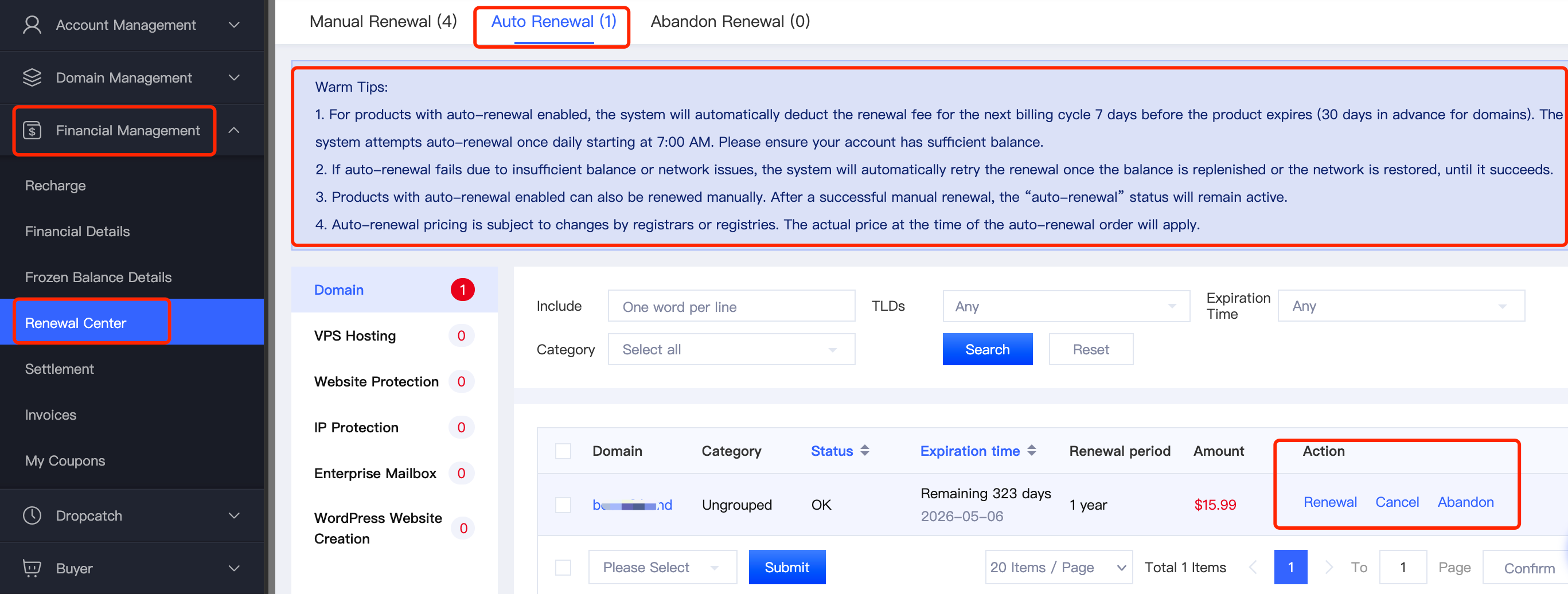
Auto-Renewal Notes:
(1) For products with auto-renewal enabled, the system will deduct the renewal fee 7 days before expiration (30 days for domains), processing renewals once daily at 7:00 AM. Please ensure your account balance is sufficient.
(2) If auto-renewal fails due to insufficient balance or network issues, the system will retry the renewal once your balance or network is restored.
(3) You can still manually renew products with auto-renewal enabled. After a successful manual renewal, the auto-renewal status will remain active.
(4) Auto-renewal prices may be affected by registrar or registry price adjustments. The actual price will be based on the system’s pricing at the time of renewal.
3、Opting Out of Renewal:
If you no longer wish to renew certain domains or cloud products, you can add them to the "Opt-Out of Renewal" list.
How to set it: After logging into your account, go to [Control Panel → Financial Management → Renewal Center], select the products you no longer want to renew, choose Opt-Out of Renewal, and confirm. If you wish to resume renewal, go to the Opt-Out of Renewal list, select the products you want to resume, and confirm Resume Renewal — the products will then be eligible for renewal again.
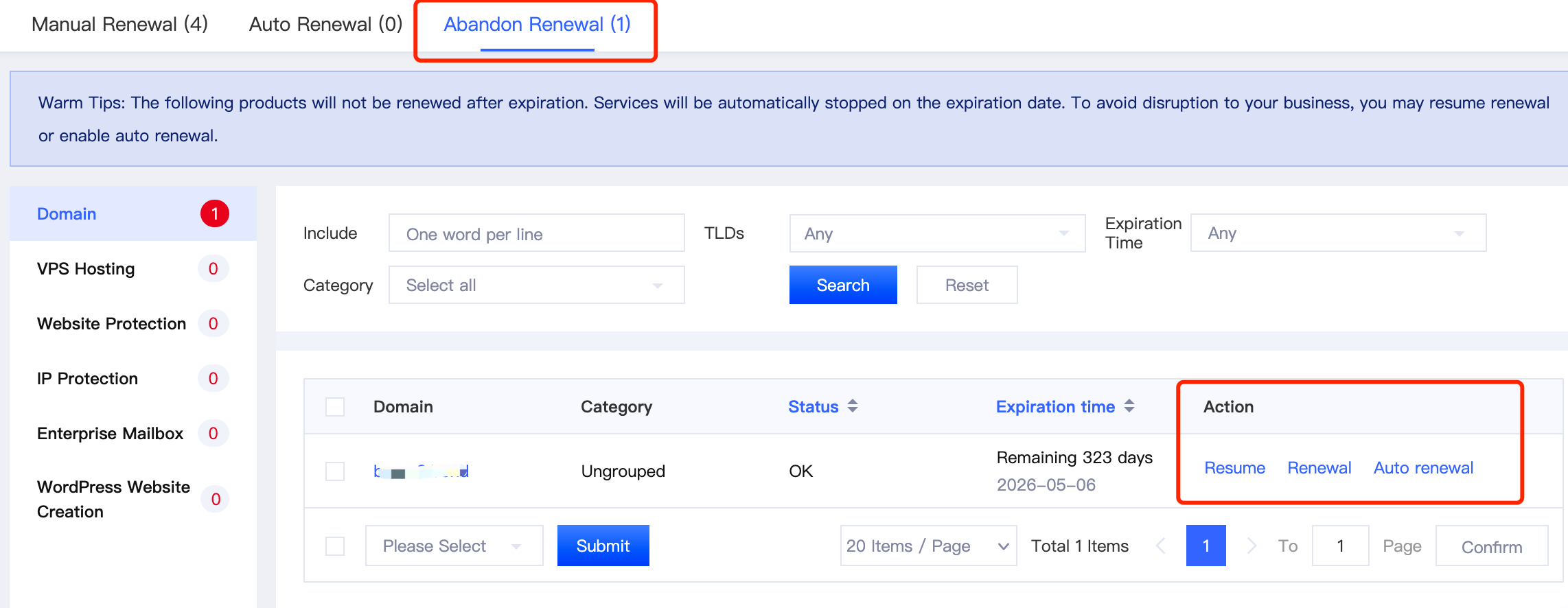
Current system time:2025-12-28 16:56:58(UTC+8) Privacy PolicyRegistrants' Benefits And Responsibilities SpecificationsRegistrant Educational Information
Copyright© 2025 xin-dom.com. All rights reserved.
